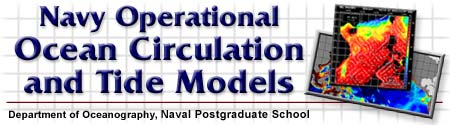
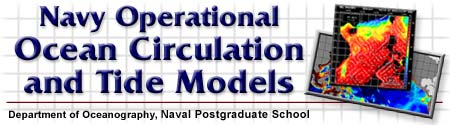
If you are unable to see or use the graphical user interface, it is most likely because it is an Applet. You must enable java to run on your browser. In Internet Explorer, click on Tools, then Internet Options. Then click on the Security tab, and choose Custom Levels. Scroll down and make sure you have Java enabled. If it is enabled, and you still cannot use the applet, it may be that your firewall does not permit applets through. You may need to try this exercise at home or at another location. If all else fails, please contact the instructors and we'll help you diagnose the problem or send you the resulting graphic.